How does it work?
Feed the text of documents to Lingo3G. In response, you'll get the clusters. Simple, stateless, wide choice of APIs.
(Lingo3G needs to be installed on your servers. We don't offer hosted versions.)You can call Lingo3G clustering in 5 different ways.
End-user apps
Go to search.carrotsearch.com, type web search query and browse the results organized into clusters.
To cluster data from Excel or CSV spreadsheets, try Lingo3G Clustering Workbench.
For regular or private use of the end-user apps, install them on your workstation or server.
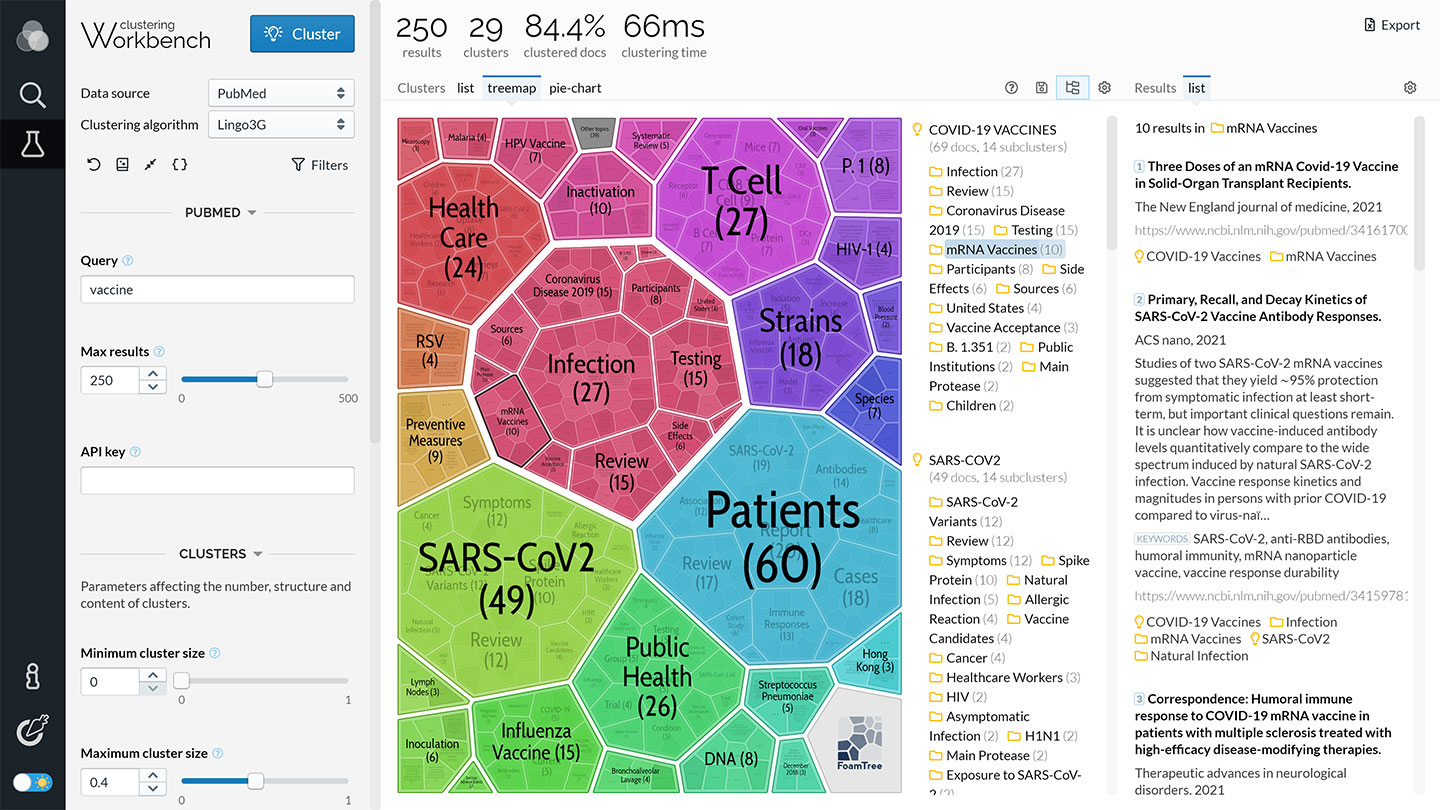
Lingo3G Clustering Workbench is an app for clustering web search results, data from Excel or CSV spreadsheets, Solr or Elasticsearch engines.
The screen shot shows 250 PubMed search results for query vaccine clustered by Lingo3G. You can use the panel on the left to change the clustering parameters. Workbench can visualize the clusters using FoamTree an Circles.
REST API
Start Lingo3G Document Clustering Server, send a POST request with documents in JSON format, receive a JSON response with clusters.
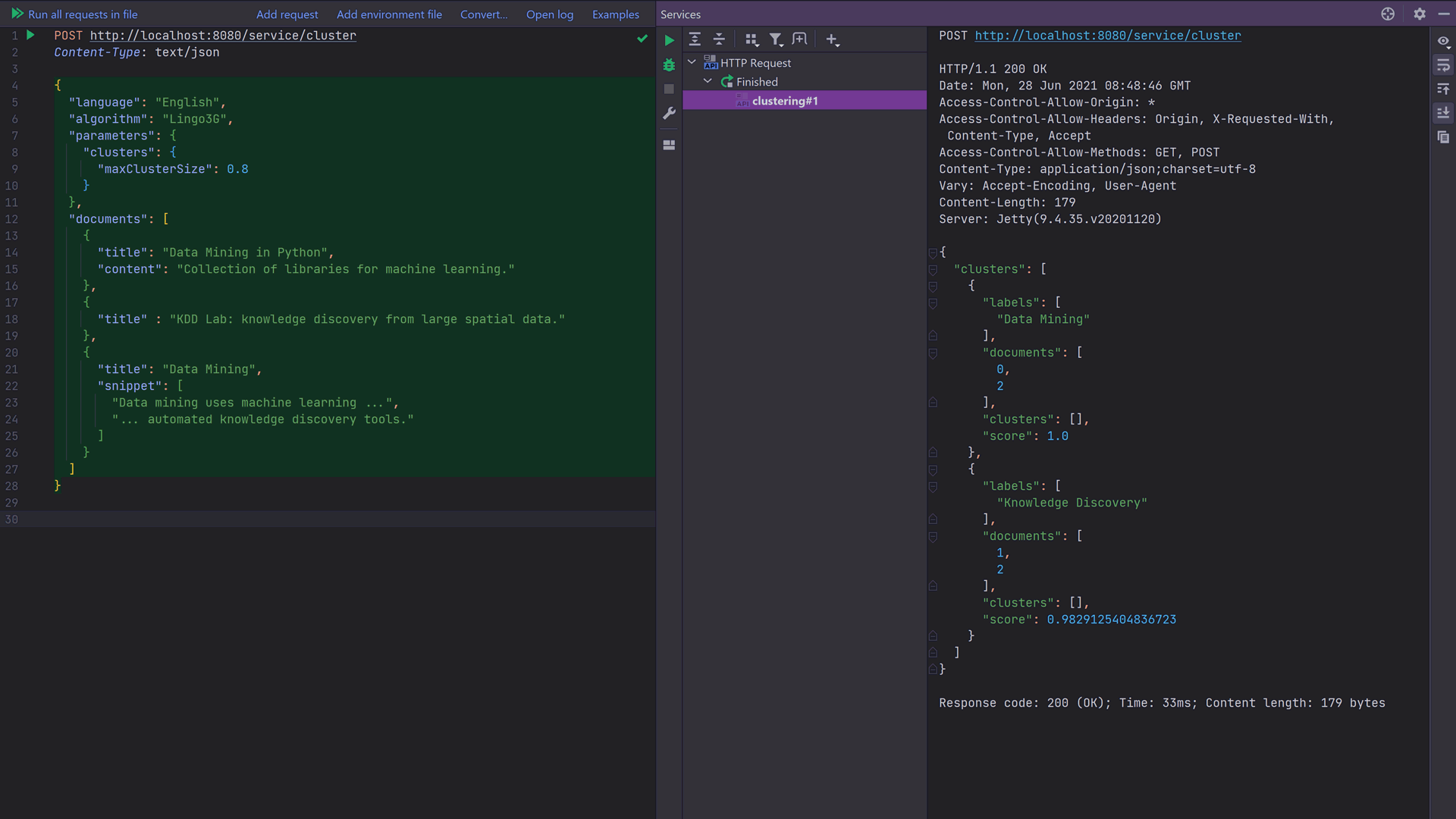
Lingo3G Document Clustering Server (DCS) lets you invoke text clustering from any programming language.
The screen shot shows a request clustering three example documents.
Java API
Add Lingo3G and dependencies to your project and you're ready to go. (Maven and Gradle are supported.)
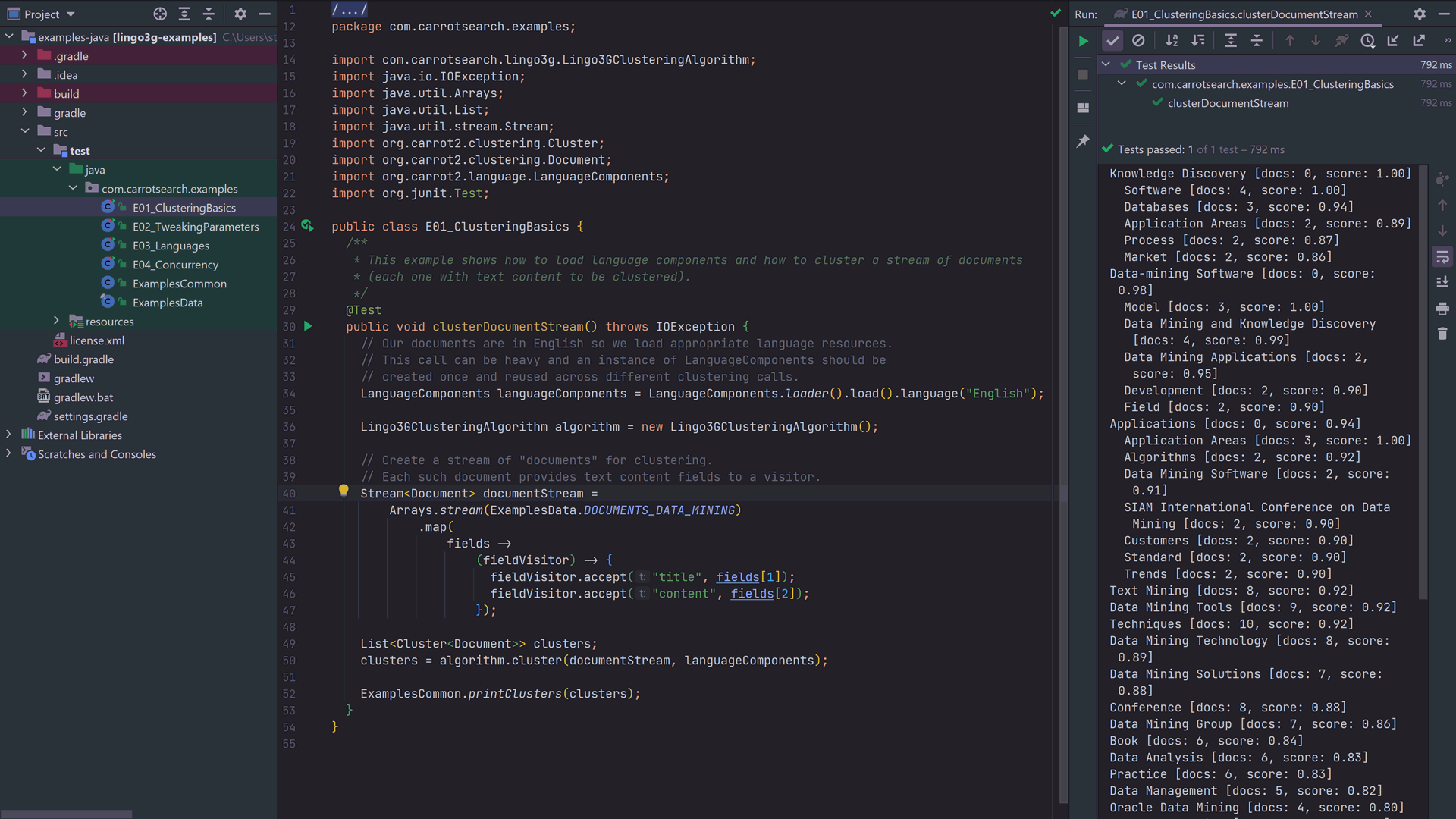
Using Lingo3G Java API may be the easiest way to integrate text clustering into a Java-based application. Lingo3G Java API package comes with all the required JARs and a number of complete working code examples you can copy from.
The screen shot shows Lingo3G Java API example code running inside IntelliJ IDE.
Solr plugin
Install search results clustering plugin in your Solr instance and get document clusters right in the Solr responses.
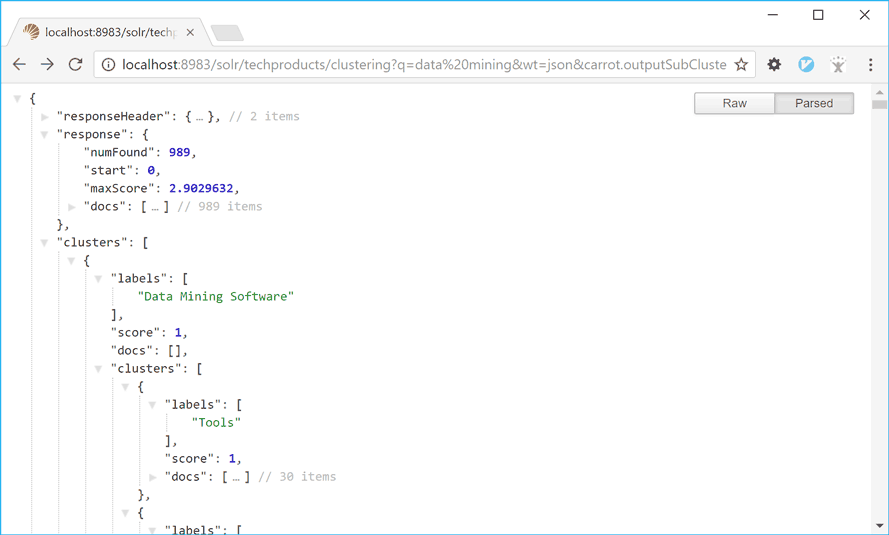
With the help of Lingo3G Solr plugin, Lingo3G can run as part of Solr request handling pipeline and make search results clusters available directly in the Solr search responses.
The screen shot shows an example Solr response containing document clusters created by Lingo3G.
Elasticsearch plugin
Install search results clustering plugin in your Elasticsearch instance and get document clusters right in the ES responses.
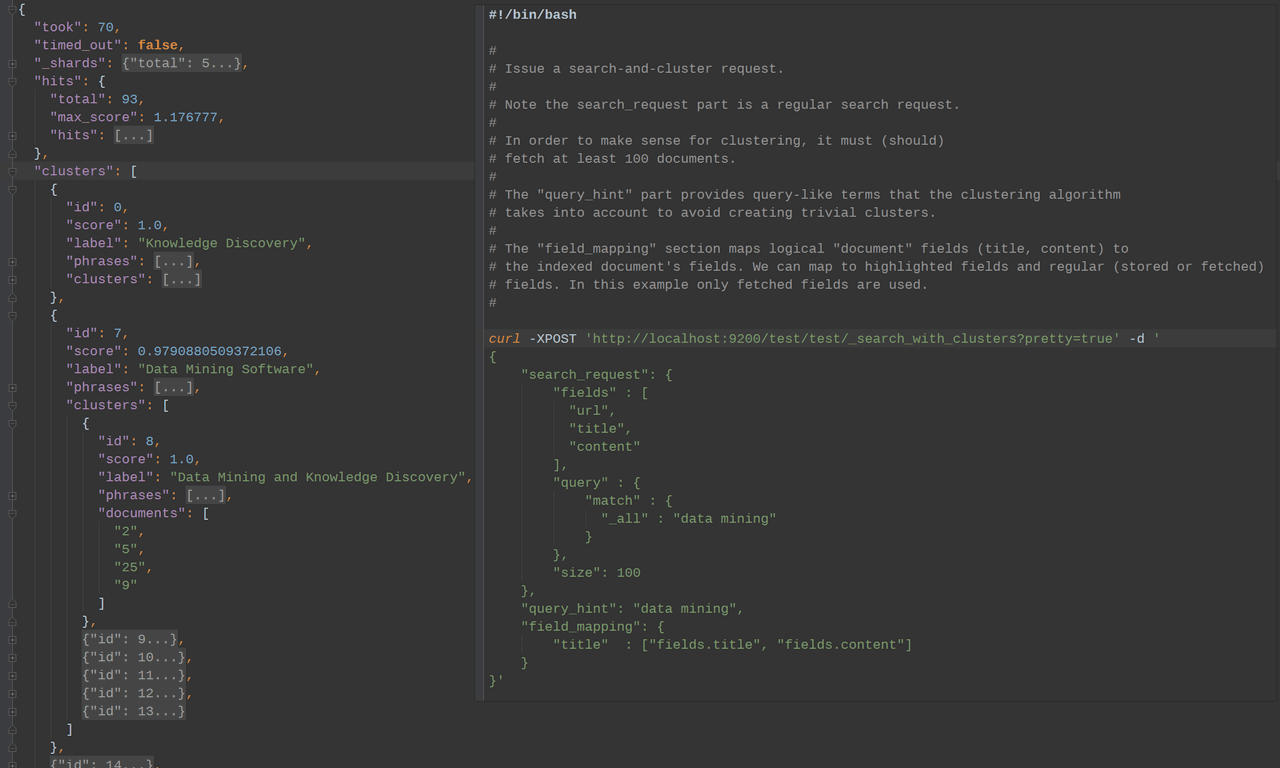
Using Lingo3G Elasticsearch plugin, Lingo3G can run as part of Elasticsearch request processing and make search results clusters available directly in the Elasticsearch search responses.
The screen shot shows an example
curlcommand triggering Lingo3G clustering of search results in Elasticsearch, along with a JSON response containing the clusters.
Technical details
If you'd like to delve into technical details, Lingo3G manual has them all.
- Tools and APIs — detailed description of all Lingo3G tools and APIs.
- Getting started — clustering and integration quick start tutorials.
- Lexical resources — documentation of stop word and other dictionaries.
- Tuning clustering — typical fine-tuning scenarios for Lingo3G clustering.
- Parameter reference — description of all Lingo3G tuning parameters.
- Release history — release notes for all previous versions of Lingo3G.